The Window Installer Service could not be accessed

Hi,
I am using Windows Vista.
Whenever I try to install Acrobat 8 to my system it gives me an error. Although during the installation error I even took some time to move further so that the error may not occur, but nothing helped.
Is there any solution for the mentioned problem?
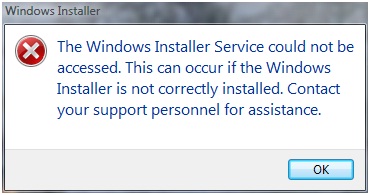
Windows Installer
The Window Installer Service could not be accessed. This can occur if the Windows Installer is not correctly installed. Contact your support personnel for assistance.












