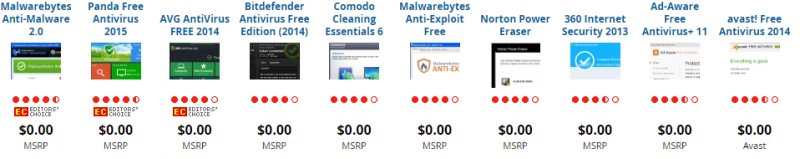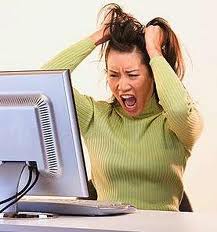Will adding more RAM help my PC speed up?

Hi guys,
My laptop is really slow from the initial days I bought it and now its more than a month the problem is same. My laptop is Lenovo G40 and it has 2GB RAM in built and is expandable to 4GB so do you guys think adding more RAM to my laptop will help my PC speed up or not? Please answer me.