Why am I getting script error when printing from the internet?

Why do I keep getting a script error when printing from the internet?
When it uses the Internet and to do some works of this error it has taken place (been produced).
It is the error;
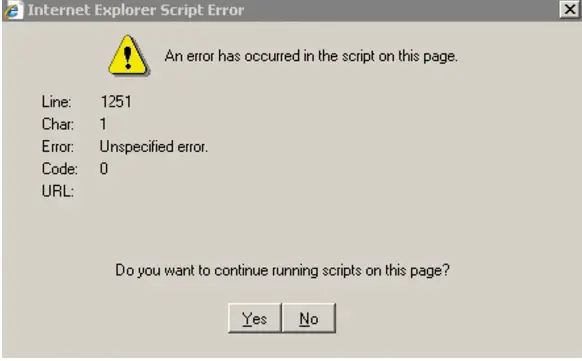
Internet Explorer Script Error
An error has occurred in the script on this page.
Line: 1251
Char: 1
Error: Unspecified error.
Code: 0
URL:
Do you want to continue running scripts on this page?
How can this error arrange? One has ideas on this to explain it clearly.












