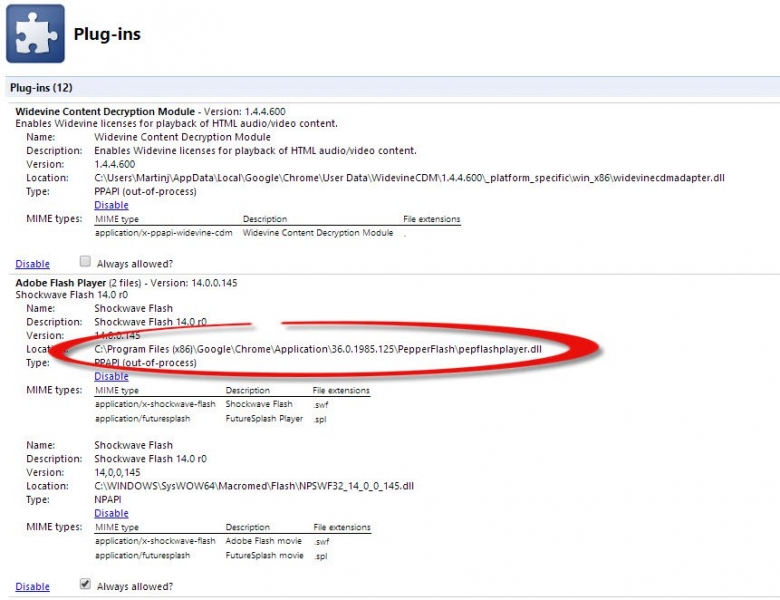Hey guys,
I want to know what is the problem with Adobe flash player that it crashes while I play games online. This has become a problem of everyday I play games online every day its that I'm addicted to it and I use Google Chrome browser and my Adobe flash player is updated but still it crash and stop working. Please tell me what to do now and solution to fix it.
Why Adobe flash player crashes when I play games?

Hello Neal,
Unlike other browsers, Google Chrome comes along with built in Adobe flash player. At times, it might happen that there might be a conflict between the two. You need to choose one between the two. Here is how you do it.
Type type about:plugins in the address bar.
You will see a list of plug-ins.
One would be pointing to pepflashplayer.dll and the other would be pointing to the one you have installed.
Disable one of them.
This should have sorted your problem.
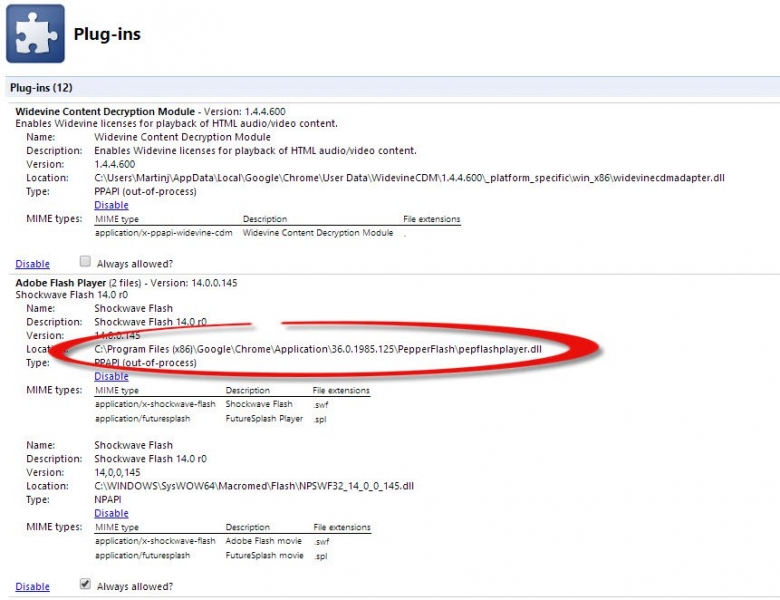
Why Adobe flash player crashes when I play games?

Hi Neal,
Please check the flash player with this checklist and do the necessary actions. So you can surely come out of the problem.
if you are using Flash Player 11.3 on Mozilla Firefox then
1) Ensure that the latest version of Flash Player is installed
2) Disable ActiveX Filtering (if you are using Internet Explorer 9)
3) Enable Flash Player Add-ons (if you are using Internet Explorer)
4) Disable the RealPlayer functionality, Downloading & Recording, if you are using Flash Player 11.3 on Mozilla Firefox.
Ensure that you have the latest version of Flash Player (if you are using Chrome)
1) Delete all Flash Player browsing data
2) Remove Flash Player cache
3) Disable Flash Player hardware acceleration
4) Increase the storage limit for a specific website.
I hope you can play games now.