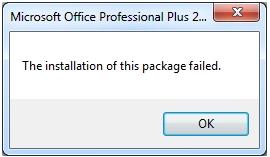Asked By
Jeo Tolbert
0 points
N/A
Posted on - 09/16/2012

Hi Experts,
While installing Office 2013 on my Windows 7 x86 I got an error message.
The screenshot of the error message is attached below. I collected the copy from here .
If you have any idea about the error message please help me to solve the problem.
Thanks in advance.
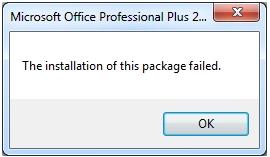
Microsoft Office Professional Plus 2…
The installation of this package failed.
OK
While installing Office 2013 Windows 7 x86 I got an error message.

Hi,
If you're getting this message while installation MS Office 2013 Preview, Try to:
1. Do a clean boot on your computer.
Start > Type MSCONFIG in the search bar then press Enter > Click the Startup tab > Click Disable All > Restart computer.
2. After you restart your computer, make sure you log in as the Administrator.
3. Try to install the software again.
While installing Office 2013 Windows 7 x86 I got an error message.

Hi Jeo,
Seems that you got a corrupted installer, here is what you can do.
You can try to copy the installer to a different computer and then put it on a USB flash drive.
You can copy the whole install folder if you do an Explore on the CD installer.
After successfully copying the installation folder you can then transfer it to your computer and just follow the on screen instruction.
By copying it from another computer and putting it on a more stable media will assure you that data corruption is minimized.