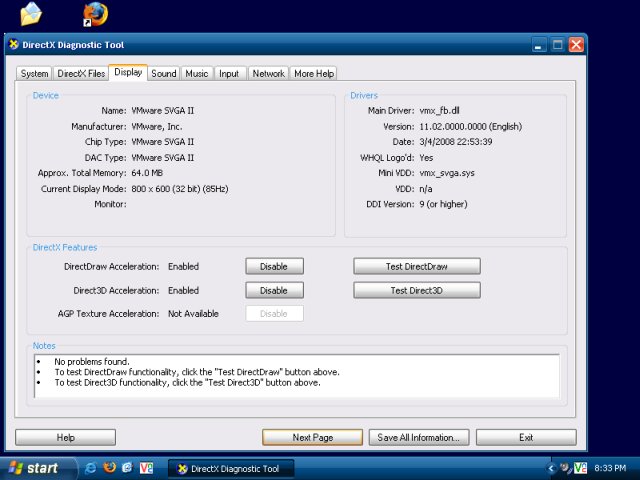Which direct x is best supported by svga 3d driver?

My have installed svga 3d drivers on my PC & installed respectively but my web player does not play some files as it warns me to install Direct X as the one installed is not supported. Which version is supported & easy to install for svga 3d driver for XP?