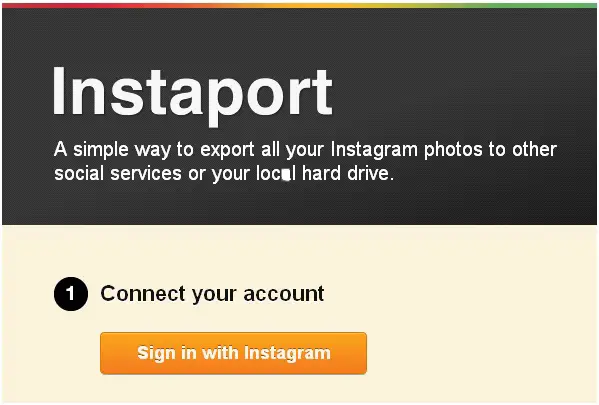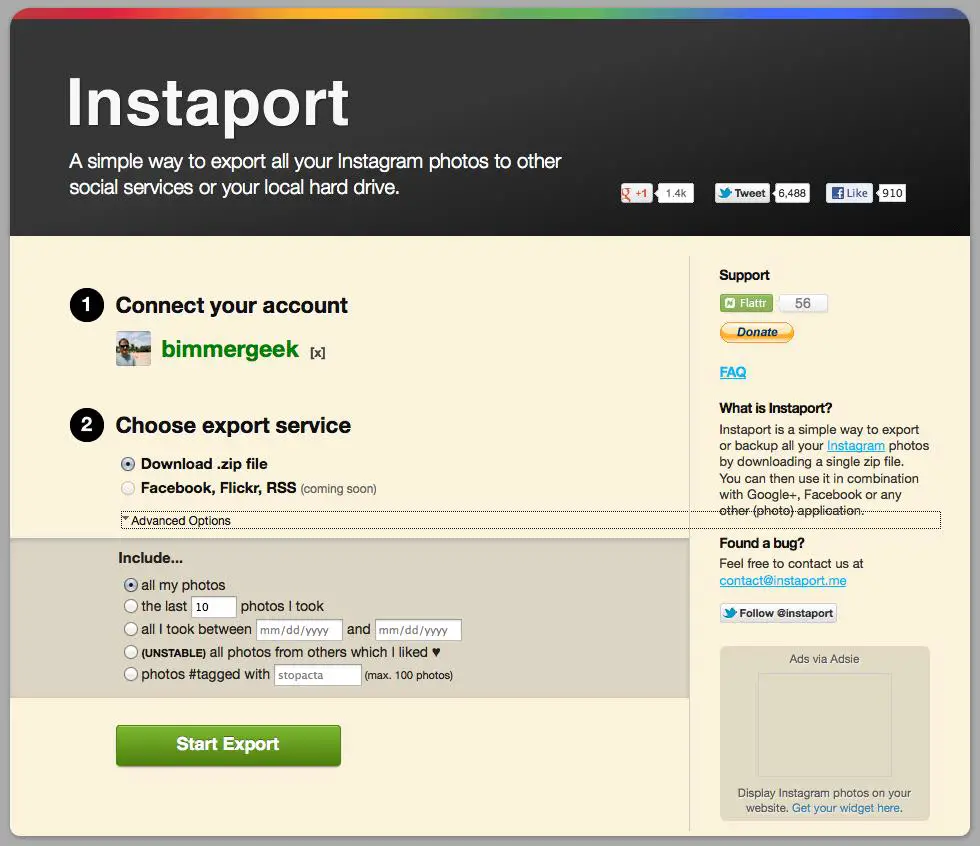When you say back-up in downloading what does it really mean?

I am always confused by the terms use or the internet slang that people use. When you say back-up to download, what does it mean? Do we have to download another software to be able to do that? Will that affect our computer? What is the best way to do when it says back-up and download a photo by using Instagram?
Thank you.