AutoCAD warning message while trying to launch

Hello,
I have a setup a network installation for my Office Program and after the installation on Windows OS when I launch this program it gives me the following error message. I really need your help to resolve this issue.
Thanks.
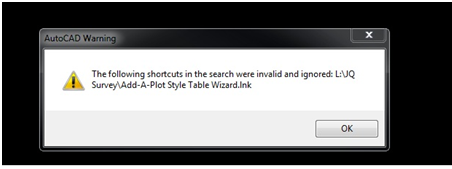
AutoCAD Warning
The following shortcuts in the search were invalid and ignored L:/jq
Survey/Add-A-Pilot Style Table Wizard.link











