When I was updating windows I received this error

Hi guys,
I installed Eset Nod32 Smart Security on my PC for a while now. The software has inbuilt antispyware and a firewall as well. I never had any errors with this software until this morning when I was updating windows I received this error.
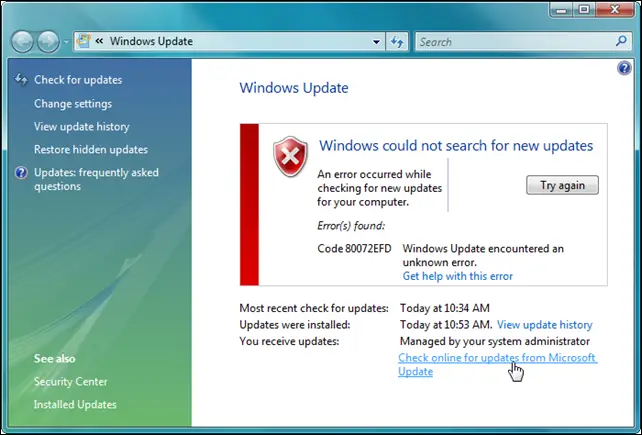
Windows Update
windows could not search or new updates
An error occurred while checking for new updates for your computer.
Error(s) found:
Code 80072EFD Windows Update encountered an unknown error.
Get help with this error
Most recent check for updates Today at 10:34 AM
Updates were installed Today at 10:53 AM
View update history
You received update For Windows and other products from Microsoft Update
Find out more about from Microsoft Update. Click here for details.
I have tried Ms fixit,but it did not work and some other forums suggested other ways to solve this problem, but they seem to use too technical words I do not understand. So I want someone to give me a solution that I can understand and also be able to follow.
Because of this problem, I have not been able to update my windows and there is a driver with the update I want to use for other software. I will be very happy if you gurus help me soon and I appreciate you reading this.
Thanks in advance. Bye.












