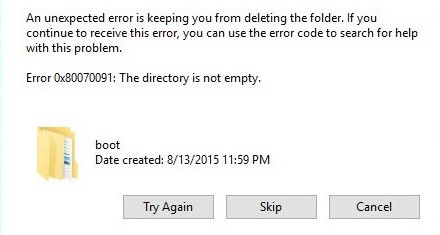When I Try To Delete A Folder From My External Hard Drive, The 0x80070091 Code Appears On The Screen. Give An Assistant To Fix The Problem.

Examine the 0x80070091 error? Describe the steps to resolve the error code and explain the cause of this error message?