What is the way to send or receive image in e-mail ?



there are some general tips recommendation for users who want send or receive a image or picture by e-mail. You can send one or more picture or image in a single e-mail. When we want to send an image it is need to resize. Because when we scene or take a picture by camera it should be big in size and resolution. You must resize the picture to a smaller size. A big size picture or image is not easier to down load and up load during the time when you send the email. You must convert the picture or image in JPEG format. Because most of the computers are capable to JPEG files. Thank you.


You can send or receive an image or a picture through email in the form of an attachment. If you are using a webmail like I do such as Yahoo!, Google Mail, or FastMail, here’s how you can send an image by attaching it to the message.
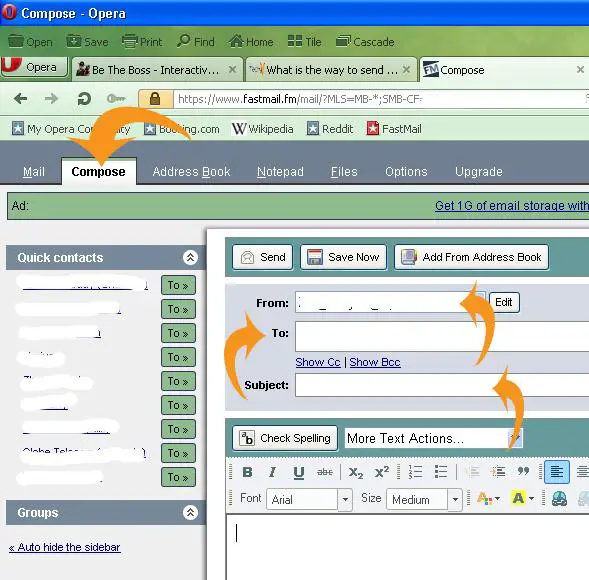
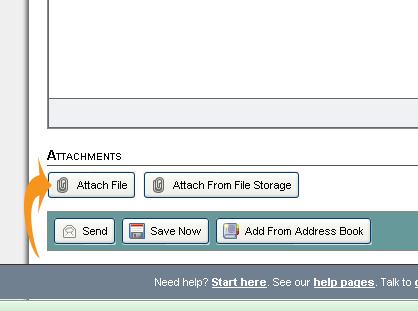
To test it, enter your own email address on the To field to see how it looks like after receiving the email.
