My DVD ROM disk tray is not opening.



– At first you can see that the device software is locked or unlocked. If sure that it is locked you can reboot the computer ant when it is booting up you should eject the tray. Secondly you can see that the power box can supply the power properly. If not so check the power cable connection. Then you must check that the drives eject button work properly. Make sure that any CD disk stuck within the drive if so you can eject the CD ROM tray manually by entering a paper clip or pin into hole besides the eject button. I wish you can solve the problem.


Dear James55
There are multiple reasons for this issue, and needs to be checked in steps.
First of all, please be confirmed that NO locking software is installed which prevents the from opening, this can be checked at the time of rebooting of computer, try opening the tray at that time
Check the power cable for the tray is properly installed
There could be an issue with the eject button itself. Try ejecting the tray by opening my computer, right click on the DVD Rom and click on eject
Ensure that there is NO DVD / CD is stuck up in the ROM, if it is stuck, look for a very small hole in front of the drive, and insert a common pin or paper clip and manually eject the tray
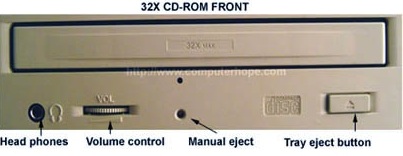
If still the DVD Rom does not open, than unfortunately it needs to be replaced
LINDA


Hello James,
That problem is possibly due to disconnection between the DVD drive and the motherboard. The cable connecting the DVD drive and the motherboard may be loosely attached or is disconnected, or may be the cable is faulty and therefore you will need to replace it.
Another possible cause could be that the DVD tray is corrupt, maybe it is broken somewhere on the inside. Also the slot on the motherboard on which the DVD drive cable plugs in may be dead, and therefore you be forced to replace that slot. Also check if you did not place a DVD properly on the tray hence making it to stick inside.
__
Regards
Mahesh Babu
