
I have just bought a Samsung Wave S850 and I've just a little bit confusing on this installed app "Mobile Tracking Service". Does anybody has an idea about this?
What’s the use of mobile tracking service on Samsung Wave S850?

Mobile Tracker is a very helpful application from Samsung as this can help you recover your phone if you lost it. But you have to register and activate the service in order to use it. To activate on your Samsung S8500, tap the My Accounts option on the home page of your mobile phone. Choose the Samsung account. If you have an existing account in Samsung, just enter your details such as your email address and password. Otherwise, select the Join Now option and follow the onscreen instructions.
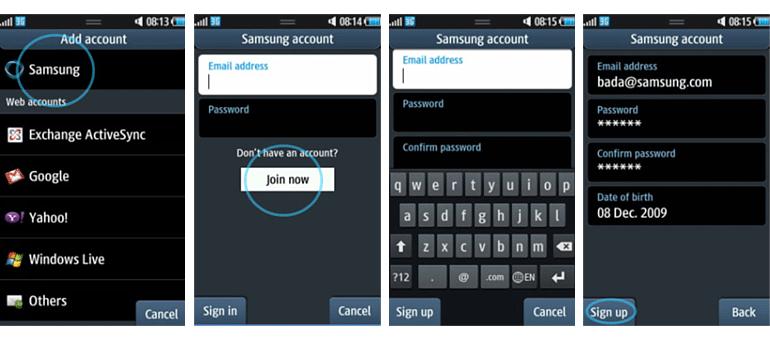
This tracker will let you lock, wipe and can even let you see your mobile phone location. If you want this service, then you have to enable it by doing the following steps:
Tap the Settings on the home screen. Scroll down to the Security option. Tap the Mobile Tracker option. And then enter your mobile phone's password. If you don't have one, Wave will guide you to have one. Enter your contact details. So if you ever lose your phone, your notifications will be sent here. Tap the Settings on the home screen.
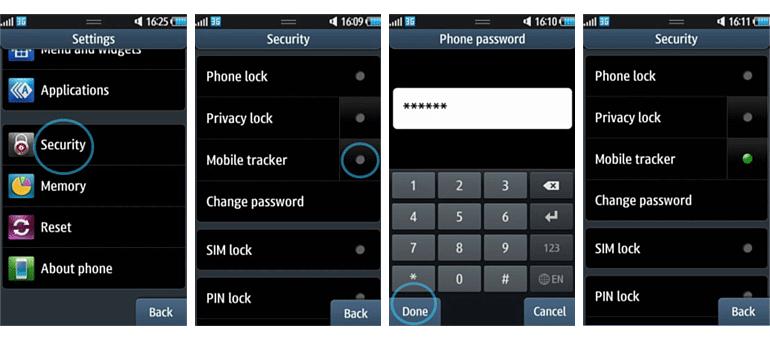
In mobile tracker, you will get a notification if your phone's SIM card has changed.
To lock your phone, Log in to your mobile using your Samsung account and then select Mobile tracker and Remote lock. Choose the drive you want to lock and then select the Send Lock command and then enter your Samsung account. It will take time to lock your phone so be patient.
To remotely wipe your phone, log in to your phone using your Samsung account and then select Mobile Tracker. Select Remote Wipe and then choose the drive that you want to wipe. Select the Send Wipe and enter your Samsung account. It will also take time to wipe your phone so please be patient.
To locate your mobile phone, Log in to Samsung Dive using you Samsung account details. Select the Mobile Tracker and then Location Information. Select the device that you want to locate and then choose Update location command and enter your Samsung account. It will take time depending on your network.
This service is limited to number of countries only so please check on Samsung webpage if this is available to your country.












