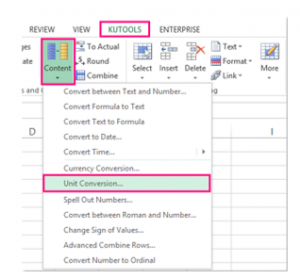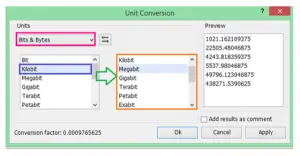Hello everyone, I am working in Excel and have lots of values in kb which need to be converted to GB. Please provide me the formula for KB to GB conversion formula in Excel. Thanks in advance for the help.
What KB To GB Conversion Formula In Excel?

First, populate your sheet with the data and values you have.
Next, select the range of the data you want to convert. Click on Kutools and choose for content and then go for the unit conversion.
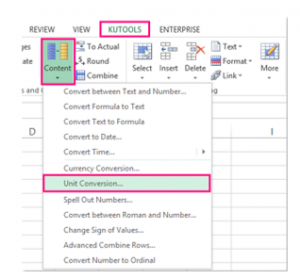
Specify the units you want to convert.
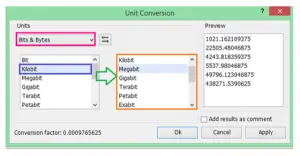
Hit on Apply and then OK.
You can also use the division of the kb from 1024*2 to convert it into GB.
What KB To GB Conversion Formula In Excel?

If your version of Microsoft Office Excel is equipped with Kutools then converting KB to GB is pretty easy. You can follow the instructions in the previous post. But if you are using Microsoft Office Excel 2007 or earlier, you have to do the calculations manually by entering the formula in the cell. 1 GB is equal to 1048576 KB or vice versa: 1048576 KB = 1 GB.
So, if you have a value in KB and you need it in GB, you need to divide that value with 1048576 to get its equivalent in GB. For example, 500 KB in GB is:
500 / 1048576 = 0.000477 or 0.0004768