What Is TPONSCR.exe?



TPONSCR stands for ThinkPad on-Screen Display.
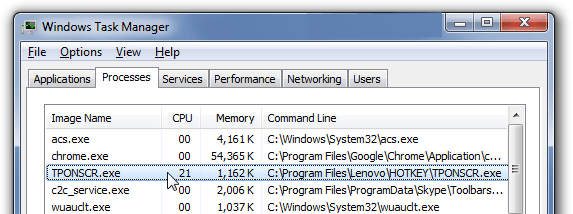
This file is a software component of the Lenovo on-screen display. The TPONSCR.exe file is a start-up program in the windows 7 version of the Lenovo ThinkPad notebooks. The OSD makes the user interface easier for the hearing-impaired by indicating the events on the screen such as pressing shortcut keys and also toggling the Wi-Fi and connectivity switch ON and OFF. The usual installation path of the program will be
C:\ProgramFiles\Lenovo\HOTKEY.
Sometimes it could also be found in the other folder, but always inside the Program Files. To uninstall this feature, you just have to go to the control panel and delete the Lenovo On-Screen Display. To resolve any kind of issue all you need to do is to keep your PC clean and tidy but completing all the important software as well as driver updates. So to make sure to keep your device up to date to avoid the issue with the software side of the TPONSCR.
