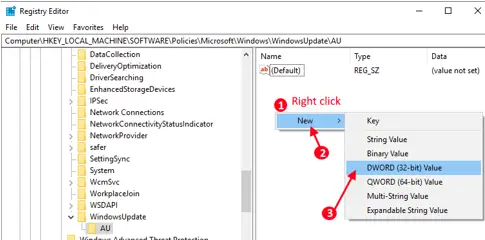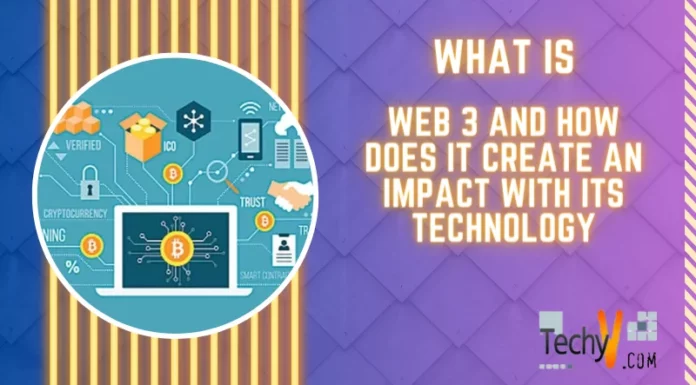Asked By
caseyrogers
10 points
N/A
Posted on - 10/21/2020

I tried to turn on the .NET Framework 3.5 feature provided in Windows but encountered a 0x800f0954 error. What is the way to fix 0x800f0954 error while installing .NET Framework 3.5?
What Is The Way To Fix 0x800f0954 Error While Installing .NET Framework 3.5?

I think there is some problem with your computer’s policy settings. Check out the steps below –
a. Press Windows + R.
b. Type Regedit and press enter.
c. Go to -HKEY_LOCAL_MACHINE\SOFTWARE\Policies\Microsoft\Windows\WindowsUpdate\AU

d. Double-click on UseWUServer.
e. Set Value data for UseWUServer to “0.”
f. If you do not find WindowsUpdate under Windows, follow the steps below.
g. Right-click on Windows.
h. New-> Key.
i. Name it as WindowsUpdate.
j. Right-click on WindowsUpdate.
k. New-> Key.
l. Name it as AU.
m. In the white right pane, right-click -> New -> DWORD (32-bit value).
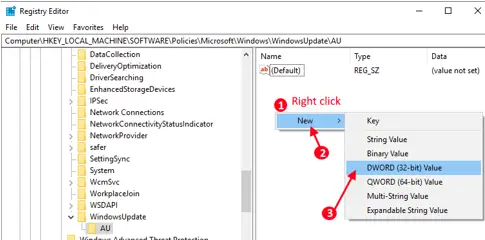
n. Name it to UseWUServer.
o. Double-click on UseWUServer.
p. Set Value data for UseWUServer to “0.”
q. Restart the computer.
r. You will see that the error will not pop-up when you install .NET Framework 3.5.