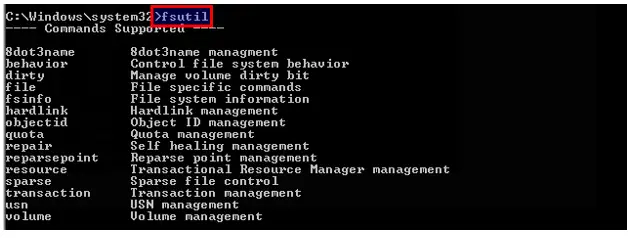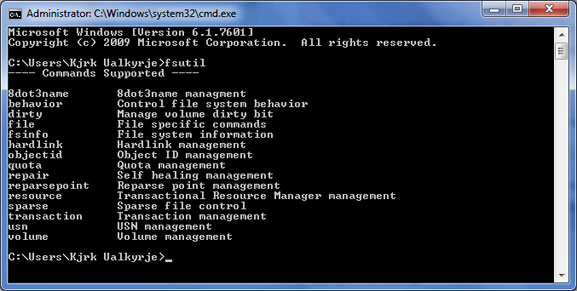What Is Fsutil In Windows 10 And Its Uses?

I have a Windows 10 PC, and I have never heard a lot about fsutil from my friends. What is fsutil, and how does it help a user? I also want to know what I should keep in mind while dealing with this utility and if it could cause any trouble if differently.