What is the difference between merge cell and split cell?

Hi Experts!



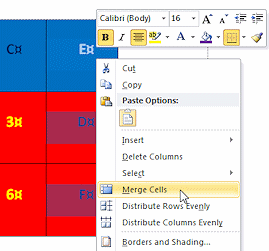

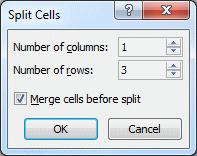
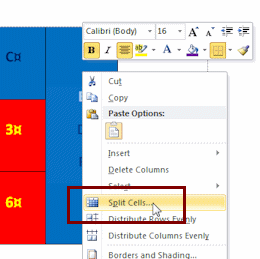
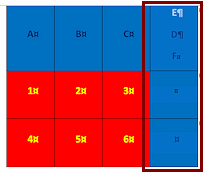
 Save. [table3-Firstname-Lastname.docx]
Save. [table3-Firstname-Lastname.docx]








