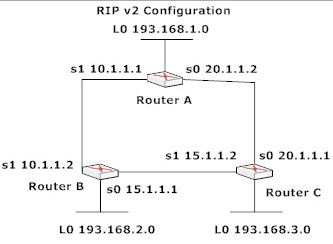What are the sequence maintain rip v2

Hello,
How Are you friends?
How to configure rip v2 step by step?
I want to configure my router, that's why latest rip version setup is necessary.
So i want to configure it. Help me configure information sequencely.
I will be very grateful to you. Its very important for networking service.
Thank you.