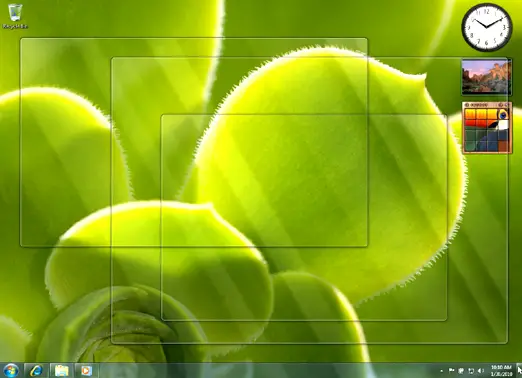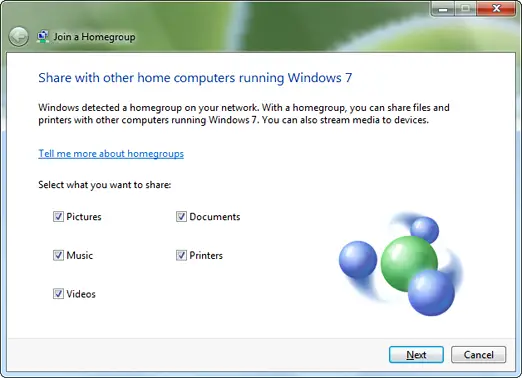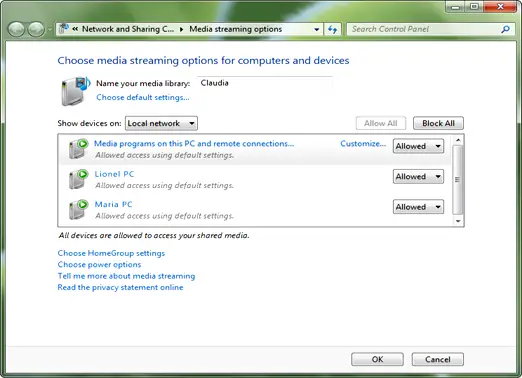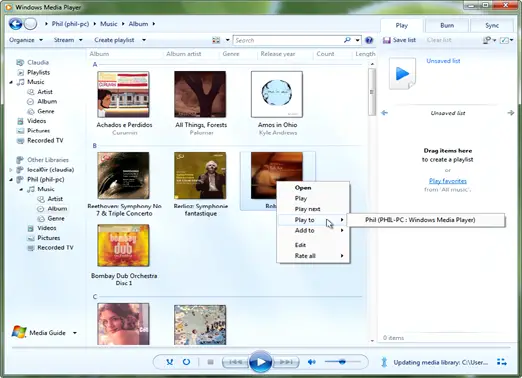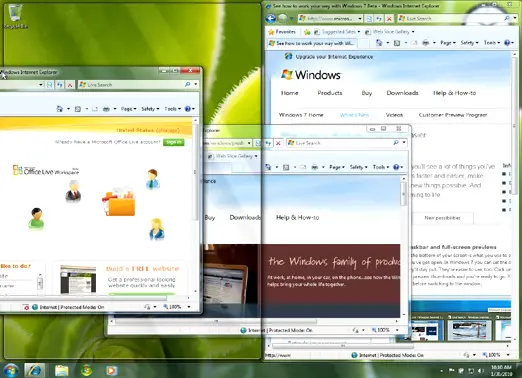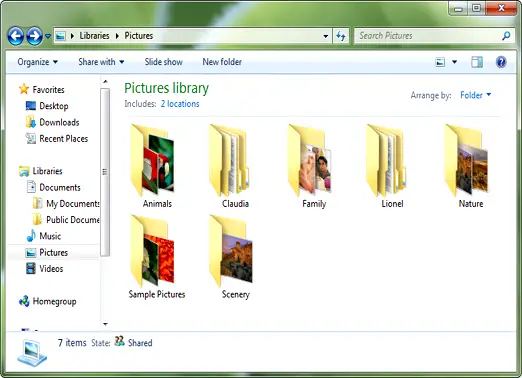What are the cool desktop features of Windows 7?

I am organizing my desktop. I would like to know what are the cool desktop features of Windows 7 you have installed.
Thanks.