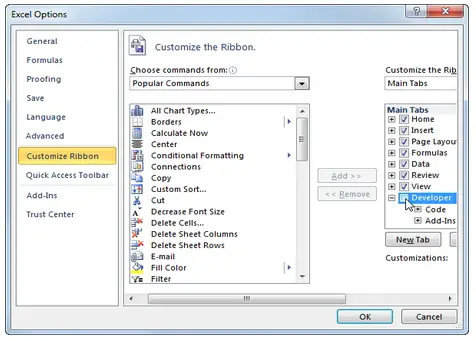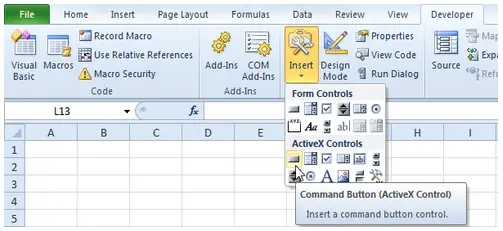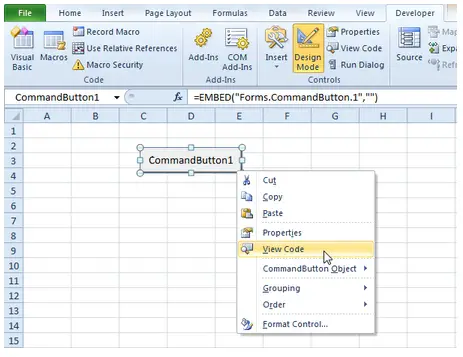Asked By
rain rular
0 points
N/A
Posted on - 12/27/2012

Hi,
I want your help to know how to create a command button in excel 2010 and what are the command button styles in excel 2010. I tried myself but I could not find it. Please give me necessary instructions.
Thank you.
What are the command button styles in excel?

Hey Rain,
What's up, that query is easy to solve and I hope to help you to the best of my knowledge. In Ms Office Excel 2010, what you first need to know is that it is quite different from Ms Office Excel 2007 in some of the functions, although most of them are just modified. What you simply need to do is to add an extra tab known as the Developer tab.
What you may need to do in this case is to go to File > Options under the Ms Excel window. The dialog box will appear.
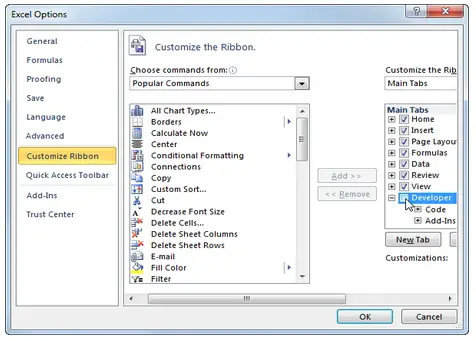
Click on Customize Ribbon on your left.
Under the option on your right, click on Main tabs, but if this is necessary.
Click on Developer tools and click on Ok.
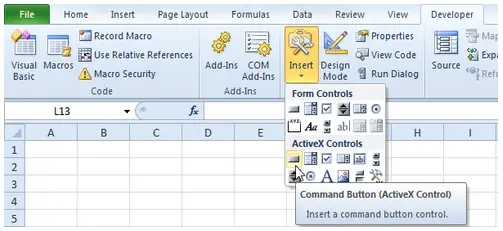
That will add the Developer tab to the right just next to the View tab.
On the Developer tab, click on Insert then click on the command button (In active X mode).
The command button once selected can now be dragged to the worksheet.
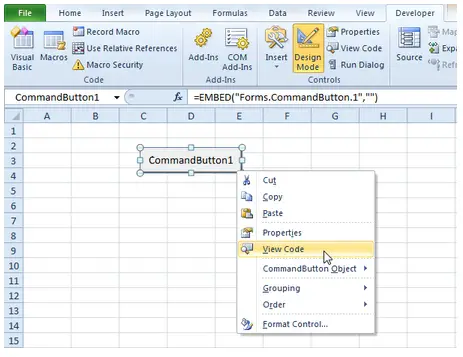
You can then click on view code and in between the 'private sub' and 'end sub' you can add a command code.
That will be under the Visual Basic editor, you can then close it.
Always ensure before you open the command, click on the design mode to deselect it.
I hope it solves your query.
Thanks.