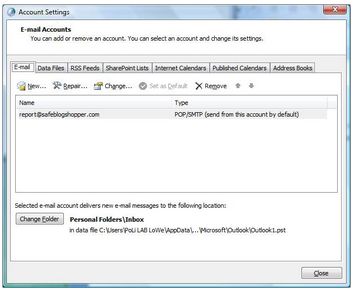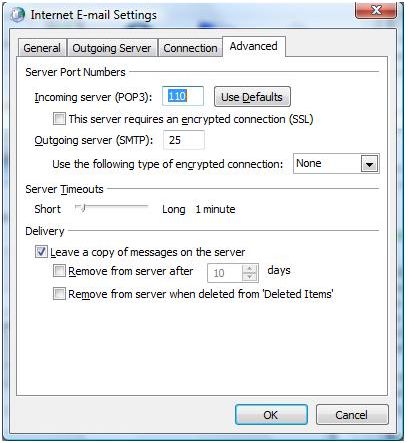Asked By
eadjei
0 points
N/A
Posted on - 01/06/2012

How should I configure my webmail so that it would sync with my outlook? I would like it to be configured so that the sent items will show both in my webmail and outlook? Please do help. Thanks!
Webmail emails to show in outlook as well

This setting is happening if your emails are set up on POP and not Exchange Servers. When you check your Outlook settings, it most likely saves the settings of Outlook on .PST files instead of the .OST files. That is how POP3 usually is setup. To verify, go to Start > Settings > Control Panel > Mail > Email accounts > Make sure Change Folder is set to your .PST file.
To save sent emails on webmail and outlook client, make sure option that says ‘Leave a copy of messages on the server’ is clicked same as the one shown below:
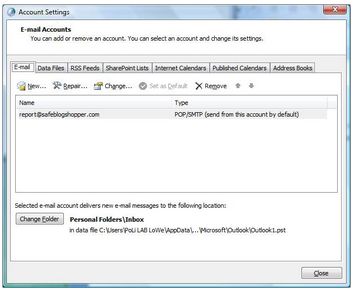
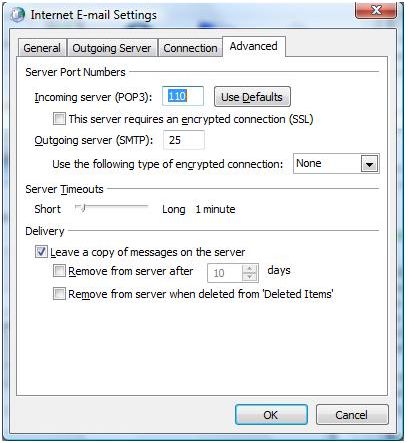
Webmail emails to show in outlook as well

First, you will need to know the protocols that your webmail service uses to communicate with the ms outlook program, which could be POP3 protocol, for sending and receiving webmail messages using Outlook.
After that you will configure the settings that are necessary on the webmail side of the connection. You will note that for some webmail services, for instance particular Gmail, you will require you to set certain options on their site before they can communicate with Ms Outlook
And then you will configure Outlook so that it can be able to work with the webmail account, and then test the connection. After you have completed configuring the connection, you must send a test message to the webmail account, and the message should appear in the outlook inbox if the connection is set up properly.
-Keegan Robb
Webmail emails to show in outlook as well

If you have a webmail account and you want to use Microsoft Office Outlook as email client and synchronize your email messages, you need to have the IMAP or POP settings. These are the configurations required to use an email client like Microsoft Office Outlook and any other email clients. You can get these from your mail service provider.
For Yahoo Mail account, here are the correct IMAP and POP server settings. For IMAP server settings, make sure you have the following configurations entered in Microsoft Office Outlook.
- Incoming server IMAP:
- Server – imap.mail.yahoo.com
- Port – 993
- Requires SSL – Yes
- Outgoing server SMTP:
- Server – smtp.mail.yahoo.com
- Port – 465 or 587
- Requires SSL – Yes
- Requires authentication – Yes
For POP server settings, make sure you have the following configurations entered in Microsoft Office Outlook.
- Incoming server POP:
- Server – pop.mail.yahoo.com
- Port – 995
- Requires SSL – Yes
- Outgoing server SMTP:
- Server – smtp.mail.yahoo.com
- Port – 465 or 587
- Requires SSL – Yes
- Requires TLS – Yes (if available)
- Requires authentication – Yes
IMAP is the ideal way of getting your email messages using an email client. It allows 2-way synchronization. This means everything you do remotely is reflected in your Yahoo Mail account. With POP, it downloads copies of your email messages. You can delete or move them in the email client without affecting the original email messages.
To create an account in Microsoft Office Outlook, you need to select one of the two account types.