Web browser displaying 504: Gateway Timeout.

Hello, I have a problem with my browser accessing the internet. Even though I have a stable internet connection? It keeps on failing to connect and instead displaying a 504: Gateway Timeout. What should I do to the web browser to connect to the internet constantly without any problem? Please help me guys.
Error:
504: Gateway Timeout
Sorry! come back later or try again by clicking the refresh/reload button
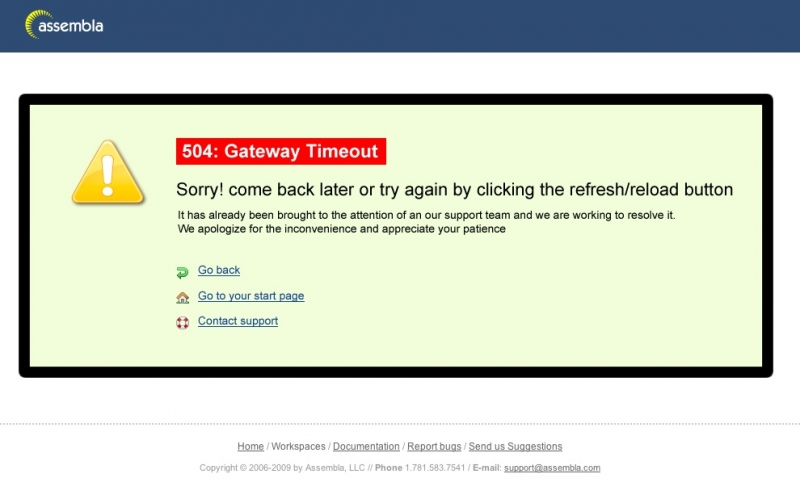
504: Gateway Timeout
Sorry! come back later or try again by clicking the refresh/reload button
It has already been brought to the attention of our support team and we are working to resolve it. We apologize for the inconvenience and appreciate your petience
Goback
Go to your start page
Contact support












