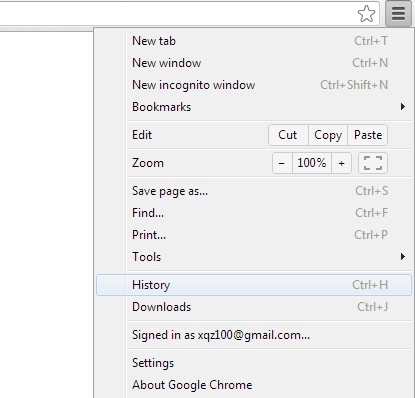Hello, now I am using Mozilla Firefox 12.0 browser, Problem is that when I am opening a browser, Ads come automatically. It is very embarrassing to see and work. Can you help me how to block Ads? Has any software or blocking tools to block Ads? I am getting same problem also when I am using Google Chrome browser. Please solve this problem. Thank You
I want to obstruct advertisements in our browsers

Hello Joseph!
Here are some of the best ways to block ads and pop-ups in your Google Chrome.
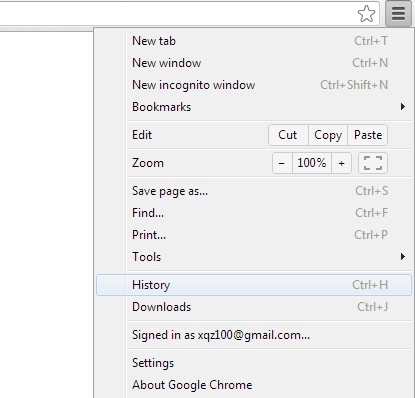
1. On the upper right corner of your Chrome window, just below “X” button, click “Customize and Control Google Chrome.” That icon can be referred to 3 horizontal-parallel lines.
2. Select “Settings,” and then go to ‘Extensions” on the left pain of window.
3. Scroll down and click the link “Get more extensions.”
4. Under “Chrome Web Store” there is an empty box where you can type “adblock plus” and hit Enter key.
5. List of options will show. Select “adblock beta” software with best options or multiple stars. Click it and install.
6. Next type “Pop-up blocker.” Select “Pop-up blocker Pro” with multiple stars feedback. These software comes with free downloads.
7. Close all your browsers and restart system.
You can also terminate and remove this pop-ups by searching the associated programs in your computer.
1. Go to Start. Go to Control Panel.
2. Select Add/Remove Programs.
3. You can select the associated programs that are not part of any of your software and hardware.