We found a pre-release Beta version of an Office product

Hi there,
I had to reinstall my Windows 7 and now I cannot install my Microsoft Office. The same installer worked just fine on my previous Windows 7. I didn’t install other version before this on my fresh installed Windows and still is saying this. Does anyone have any idea about this ? Does anyone else experienced this before ?
Thank you !
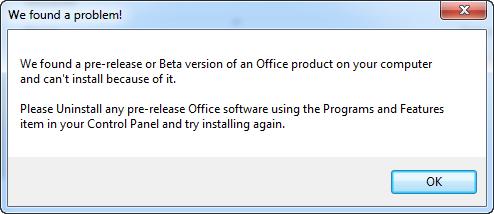
We found a pre-release Beta version of an Office product on your computer and can’t install because of it. Please Uninstall any pre-release Office software using the Program and Features items in your Control Panel and try installing again.











