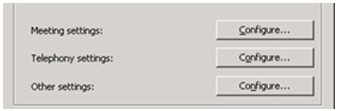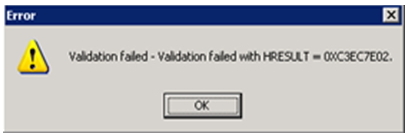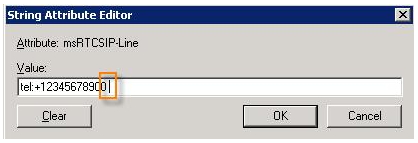While I tried to organize some of our user’s Meeting settings exercising the Microsoft Office Communications Server 2007 R2 Administration Tool.
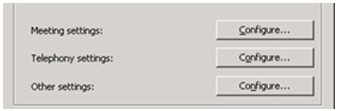
I got an error message Validation failed – Validation failed with HRESULT = 0XC3EC7E02
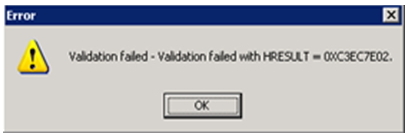
Why is this error caused? I tried to debug but could not do anything please help me.
Got an error message Validation failed

Hi, Terry.
Try to compare the settings of a user you had no problems with the one you had problems configuring by using ADSI Edit.
For example, maybe you have mistaken as in the photo below.
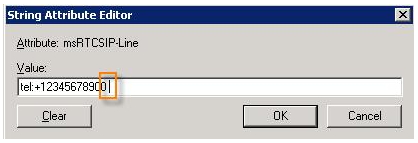
You can see there is a trailing space after the last phone number digit for the user’s msRTCSIP-Line attribute. After removing this trailing space and waiting for Active Directory replication to be completed, everything should work fine and must be able to configure the user’s Meeting settings without any problems.
So you should check your user’s msRTCSIP-xxxxx attributes in Active Directory using ADSI Edit for any trailing spaces, typos or any other mistakes. Hope it works at the end. If there are still problems, you can tell us.
Got an error message Validation failed

Hi Terry,
You encountered this error message because of invalid TEL URI on the migrated account. This appeared when you're trying to access the Users Communication tab properties Or you're trying click on "Configure" button.
What I recommend for you to complete the configuration is to do the following:
-
Have your account back to Live Communication Server 2005 Pool then configure the user properties in the User Advance Setting.
-
Enable the Remote Call Control and remove the entry from TEL URI.
-
Remove the entry from Remote Call Control SIP URI.
-
Uncheck Enable Remote Call Control then Save.
Once you complete the process from Live Communication Server 2005, set your account back to Microsoft Office Communications Server 2007 R2. You should be able to configure now your user properties without any validation error messages.