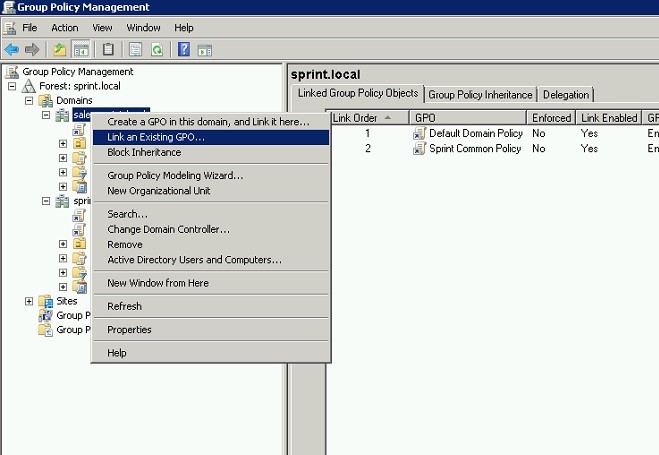Ways To Change Domain Group Policy On Windows Server.
Asked By
0 points
N/A
Posted on - 05/03/2017

I am using Windows Server to maintain the Active Directory, and I need to change Domain Group Policy now. What are the steps to do it on Windows Server 2012?