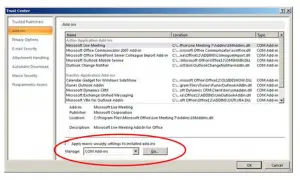Ways For Outlook 2007 Manage Add-ins Manually
Asked By
0 points
N/A
Posted on - 01/07/2018

Hello experts, I accidentally purchased few add-in, but now I want to cancel them. Is it possible to do this as I am not able to find any option for removing it? Kindly suggest me some solution to Outlook 2007 manage add-ins that I purchase.