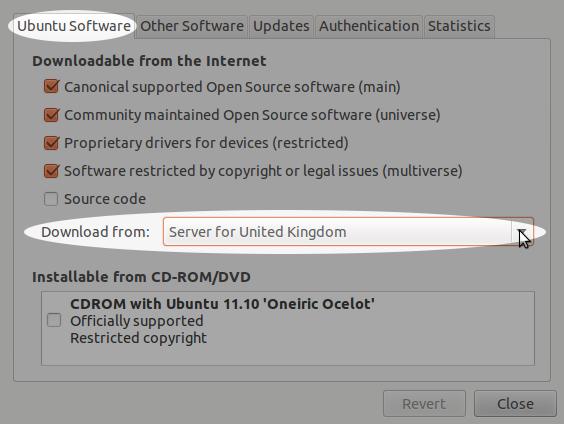A way to increase update speed manager downloading speeds
Asked By
60 points
N/A
Posted on - 10/25/2012

Is there a way for me to increase update speed manager downloading speeds in Ubuntu? Please post the steps undergone.