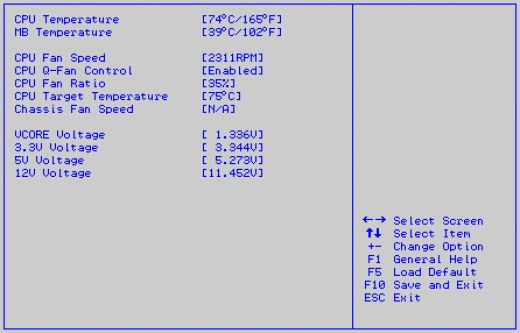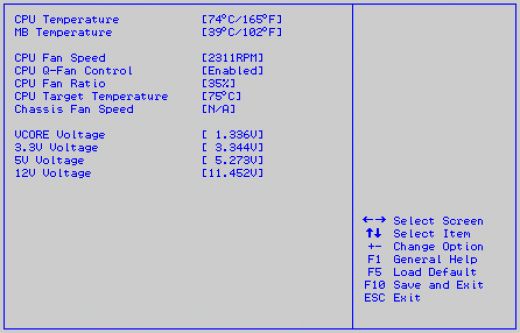Asked By
paulsmith
0 points
N/A
Posted on - 08/19/2011

Is it possible that you can determine what is the temperature of my CPU?
Especially when you've used it for a long time? Is there a software needed?
What is that software? Your help is highly appreciated.
I hope somebody would help me for this
Ways to determine how hot my cpu is

Dear Paul,
Your question for measuring the temperature of your pc or any other computer is really posses a worth and it’s a good question and dear I have a solution for this as well. So after following these steps you are able to know about your computer’s temperature.
Basically there are many different ways to check your computer temperature via third party, motherboard etc. but here what I suggest you is little bit easy and also a convenient way of checking. So here below I will tell you how you can check your pc‘s temperature by BIOS setting.
1- First you can turn on your pc. If it’s already working then restart it first.
2- Now press F2 key or DEL key to reach at your computer’s BIOS setting.
3- After pressing that key you will reach at your BIOS but if those keys are not working then press PAUSE/BREAK key.
èNow read your monitor’s ratings and writings at the lower part of BIOS.
4- After reaching at the box of BIOS there is a tab named as system health or little bit related to health or status of your computer
5- You can enter on that tab and then you can easily find out how much your computer temperature is at that particular time.
this is a diagram of that outlook where you can able to see your pc's temperature.
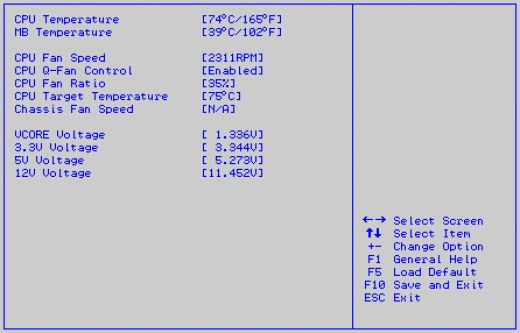
Cheers.
Ways to determine how hot my cpu is

Paul smith, it is really possible you can determine the temperature of your CPU after a long use by a software or even manually through the following process listed;
Power on your computer. If its already on, reboot.
When it's in the process of rebooting, press F2 or Del to enter BIOS.
After accessing the BIOS, navigate to PC health status or System health.
This is the window that will show, and you can see the health measured in degrees Celsius or Farenheit.
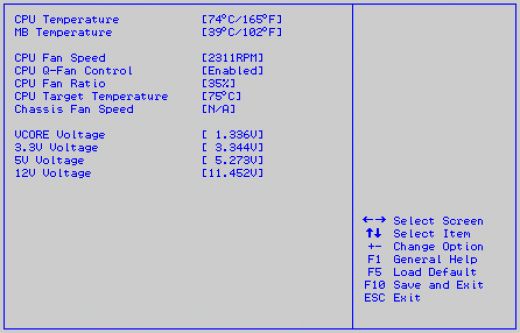
You may also download a software known as Everest home edition for checking the temperature of the computer. It will show you all the details you need. The software window is as shown;

This will also indicate the temperature of the computer on Celsius or Farenheit.
You may also find other softwares on the internet.
Thanks
Answered By
abdulma
0 points
N/A
#113312
Ways to determine how hot my cpu is

Dear Paul
The temperature of CPU can be determined through computer BIOS. At first power on your computer; if already powered on, then restart your computer. To enter BIOS, some motherboard needs to press Del key, others require F2 key or other type of key.
If you do not know the actual key then boot up your computer and press Pause/Break key. Now read the lower writing of monitor where you can get the way of access BIOS. After accessing BIOS, go to the option of PC Health Status or System Health status. From here, you can easily retrieve information regarding your CPU temperature.
Another way of measuring the temperature of CPU is through motherboard’s software. This software should be the one of the manufacturing company of your motherboard.
If you do not have the CD containing this software, you can easily download it from internet.
This CD contains some other relevant software, and you need to install only the motherboard monitoring one.
Now if you browse your motherboard CD, you will see that there are several ones for Windows XP or Vista or Windows 7 or Linux. Choose the right one, install it and figure out your CPU temperature.
Another way of measuring the temperature of CPU is downloading a third party software like Everest or Speedfan and that runs in the background.
It will also show you the CPU temperature.