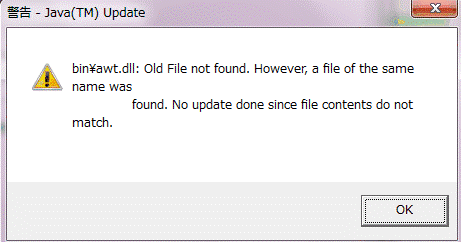Hello tech savvy,
The system upgrade went successful without any major issues. I was literally happy but it does not last long. I tried to update the existing software in the system. While I am doing that, I came across this error message with java. It says some dll file is not found and no update done. But I did that update still I get this error. Where I’m going wrong? Please help. Thanks.
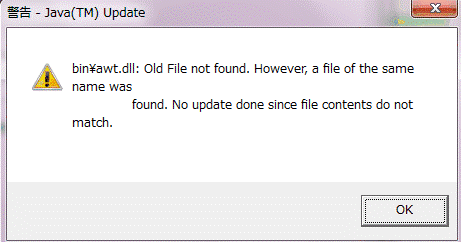
Java(TM) Update
Bin awt.dll: Old File not found. However, a file of the same name was found. No update done since file contents do not match.
Answered By
points
N/A
#188078
Warning Error java TM Update bin awt .dll

Hello,
Java is a nice programming environment for making such programs that will be compatible within all systems and platforms without compiling the same program on various systems. It has made coding even easier. But such error is not normal. It indicates issue with your Java installation. Some file might have become corrupted and causing this issue.
First, download and install the latest Java. This will install the latest support for various applications and many fixes inside the core system. Download Java.
Before installing the latest version, don’t forget to uninstall the older version because Java isn’t designed to uninstall the older version and install the latest one. This will remove the older, problematic JRE and install the perfect one with fresh files.
Then, you won’t have to face such issue with Java. Just remind to check for update monthly.
Warning Error java TM Update bin awt .dll

If you have a problem with Java, try to uninstall and reinstall JRE. Download the free version of Revo Uninstaller and install it. Once installed, start Revo then select Java Runtime Environment among the applications and click “Uninstall”. Follow the normal uninstall process. When uninstall is complete, click “Scan” to scan your computer for any leftover files and delete everything it finds.
This removes everything the program created on your computer. When it is finished, close Revo then install JRE back. If you haven’t updated yet, download the latest Java. Download Java SE Runtime Environment 9 or visit Java SE Downloads to see the list of available Java Runtime Environments. Java Runtime Environment 9 is available only for 64-bit Microsoft Windows.
If you need the 32-bit version, download Java SE Runtime Environment 8. This version is available for both 32-bit and 64-bit Microsoft Windows.