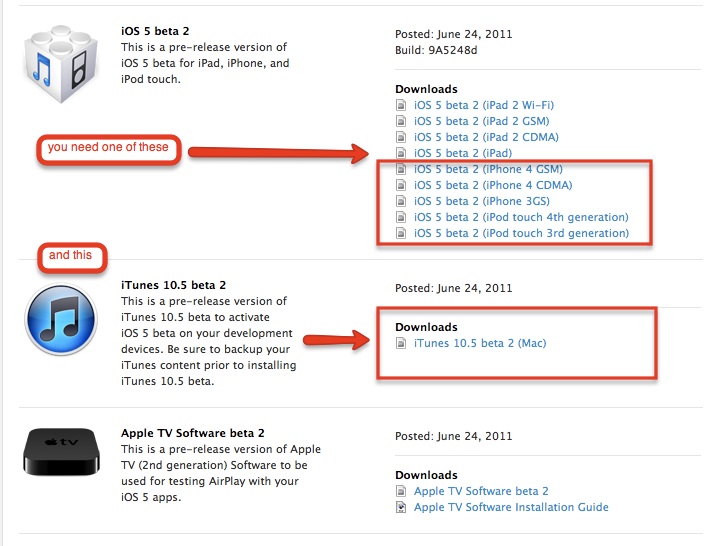I bought my iPhone 4 two years back. What is the best upgrade that I can perform as far as price is concerned?
Want to upgrade my iPhone 4

Hi Alberto,
The best way is to upgrade your iPhone 4 to iPhone 5.
The steps to upgrade the iPhone 4 to iPhone 5 are as follows:
1) Connect the USB cable to iTunes
2) Click 'Back Up' from the menu list, and the system will perform the backup
3) Login to the Official Apple website
4) Sign in the iOS Dev center and click iOS SDK Beta filter
5) Download the iTunes 10.5 Beta 2 and iOS 5 beta for the specific iPhone from iPhone Official Website
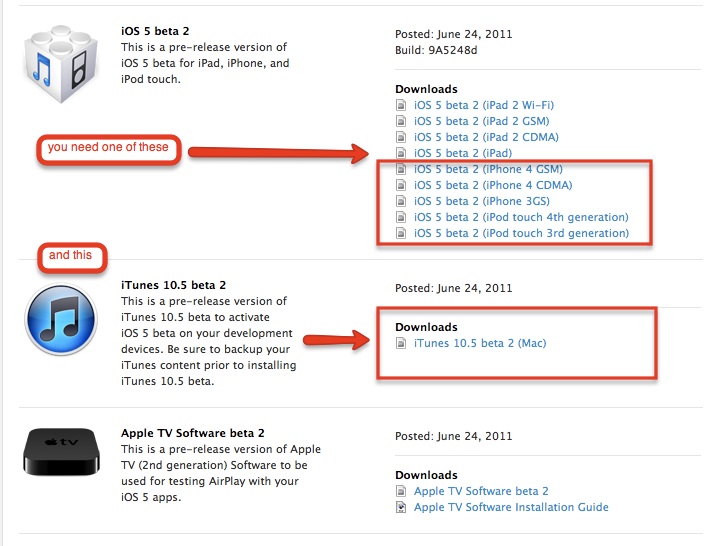
6) Install the iTunes 10.5 beta 2 on Mac
7) Click the image of iPhone 5.ipsw, Click 'Install' to install the file in the system
8) After the installation is complete, you can use iOS 5 on your iPhone
Want to upgrade my iPhone 4

In order to keep your iPhone 4 up-to-date with the latest software you can update it through Apple’s software update.
-
Connect your iPhone 4 to a wireless network.
-
In Settings -> General -> Software Update you can automatically download the required software assuming such is needed.
-
When the download finishes, press ‘Install’ on the next screen.

4. You can choose to leave the download on the background; if such is to happen you can always press details and get automatically transferred to Software Update where you can install the update.