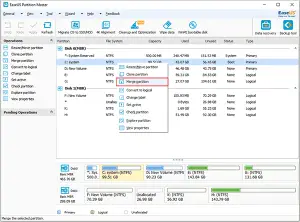Want To Know How To Merge Disk Partitions In Your System

I want to merge my D and E drives in my system, and I am not able to merge them. Do I want to know how to merge the disk partitions in the computer?