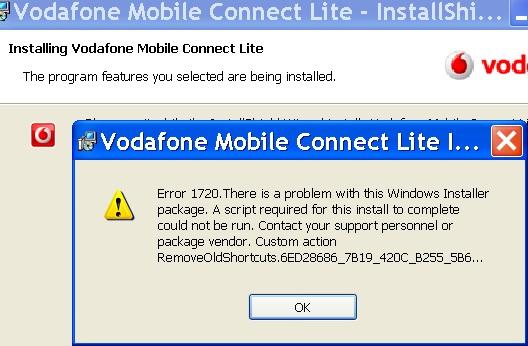Hi,
I am stuck in the process of installing a Vodafone Mobile Internet Dongle on Windows XP SP3 which I am running on my Sony Laptop. All my attempts always result in the same error again and again. Refer to the screen shot for the error message. I have also followed all the steps on http://ww1.out-of-warranty.com/?sub1=d69a2abc-f91f-11e7-a2a2-e8d590014d91 but still no help. Thanks.
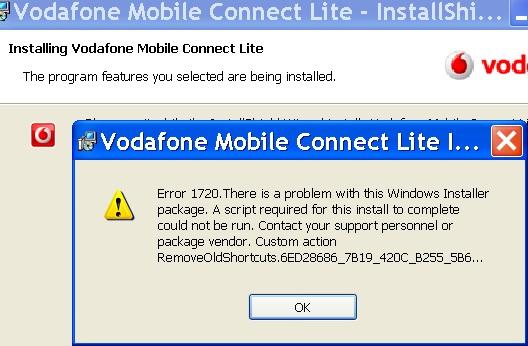
Error:
Vodafone Mobile Connect Lite I…
Error 1720. There is a problem with this Windows Installer package. A script required for the install to complete could not be run. Contact you support personnel or package vendor. Custom action
RemoveOldShortcuts.6ED28686_7B19_420C_B255_5B6…
Vodafone Mobile Internet Installation Error

Hello Madison the problem you are facing in the process of installing the Vodafone internet for mobile is getting some error on windows XP SP3 on your Sony laptop.
Its true and sorry to say that each and every attempt will result in the error which the same or the count of the error might be increased when performing the installation.
Its better to uninstall first the entire application installed successfully by restarting the computer and then re-install again from first and its better to check that all files are working fine in the application.
The reason for getting the error may also be the missing of the file of your application so you better ensure that all files in that are working fine and hence then only without error the installation is successful.
As in the error it denotes some script is missing in windows installer package so it refers to the missing of script and also mentioned to remove old shortcuts that have resulted due to installation at the first time.
Thank you.
Vodafone Mobile Internet Installation Error

Hi,
You need to download the latest version of windows installer. Once you download that you need to follow below steps:
You need to start the Windows Installer service.
1. Now you need to Click Start, type Services.msc and finally press ENTER
2. You then need to double-click Windows Installer.
3. Finally, you need to set the Startup type of Windows Installer to Manual.
4. Now, Click Start to start the service. You then need to note down the error message if any.
5. Now, Click OK.
Step3:
You will need the Windows Installer CleanUp utility that will delete all files and registry settings associated with a program's Windows Installer configuration.
I hope these steps are going to help you definitely.
Waters Magner