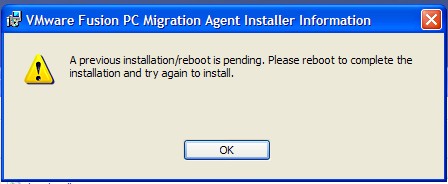VMWare Fusion PC Installation Pending Previous Installation

I can’t install VMware Fusion PC Migration Agent on my PC (Windows XP). When trying to install the software, I get the following message.
A previous installation/reboot is pending. Please reboot to complete the
installation and try again to install
OK
I reboot and cannot find the software installed, and if I try to reinstall the agent I get the same again.
I am running Win XP SP3 professional edition.
Thanks for any help.