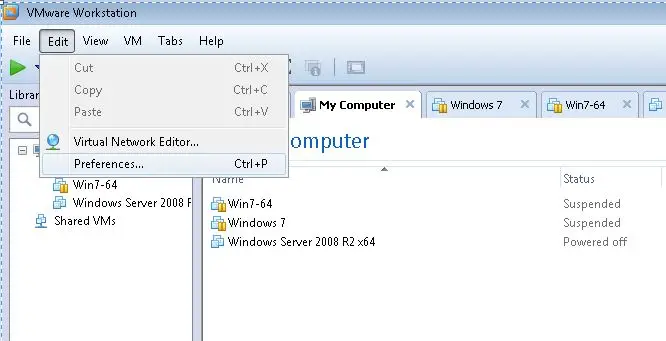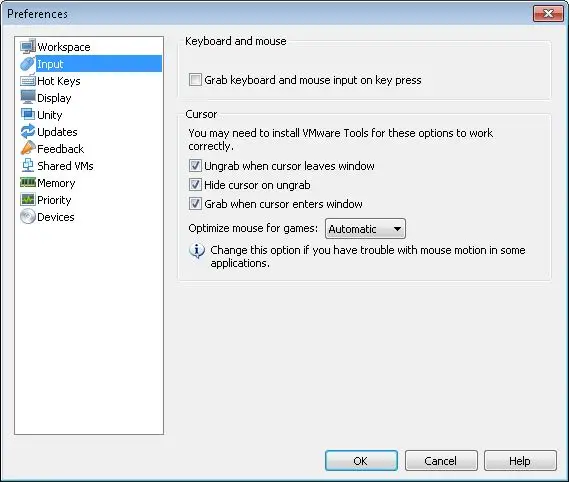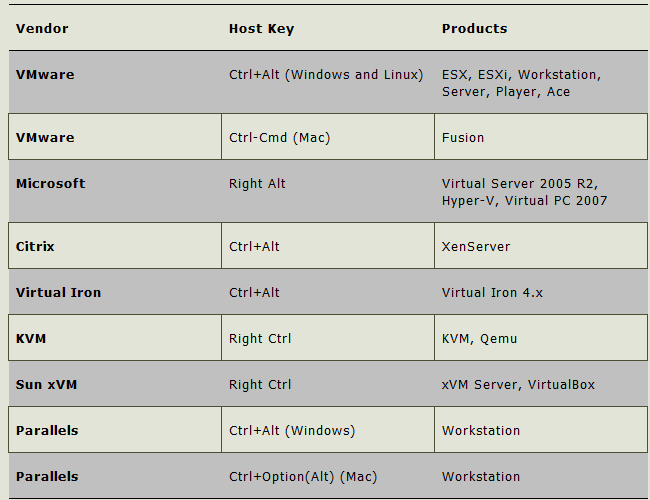VMWare cant move mouse within mac OSX from win 7 host
Asked By
80 points
N/A
Posted on - 03/21/2015

I just installed Mac OSX and since then, I started having trouble. I could not move my mouse in the VMWare workstation window.I tried every possible ways but nothing happens. Is there someone here who can help me on my problem?