VLC media player has encountered a problem: Reinstalling didn’t work

My VLC player was working fine until I opened it today.
I got an error saying this:
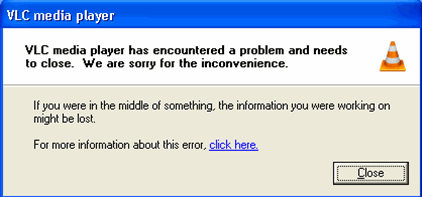
VLC media player
VLC media player has encountered a problem and needs to close.
We are sorry for the inconvenience.
If you were in the middle of something, the information you were working on might be lost.
For more information about this error, click here
Close
I tried uninstalling and reinstalling the software, but to no avail.
I need some help with this.
I don't want to go through the trouble of finding another player just so I can watch some movies in a different format.
Any idea how I can fix my problem?












