VLC launching error due to missing DLL files

Hello there,
This morning VLC Player was closed by this error. I don’t know what caused this or how can this be solved. To problem is that it started to appear more often. Can anyone help me please to fix this error ? What is causing this ?
Thank you !
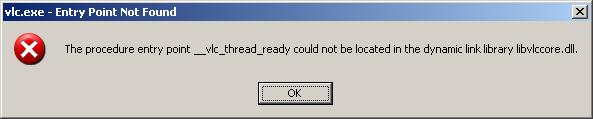
Vlc.exe – Entry Not Found
The procedure entry point_vlc_thread_ready could not be located in the dynamic link library libvlccore.dll.
OK











