Visual Studio Designer process terminated unexpectedly !

Hi there,
This morning I woke up with this error cause by Microsoft Visual Studio and I don’t know what is causing it and how this can be solved. Any solution for this ? How this can be solved and what is causing this ?
Thank you experts !
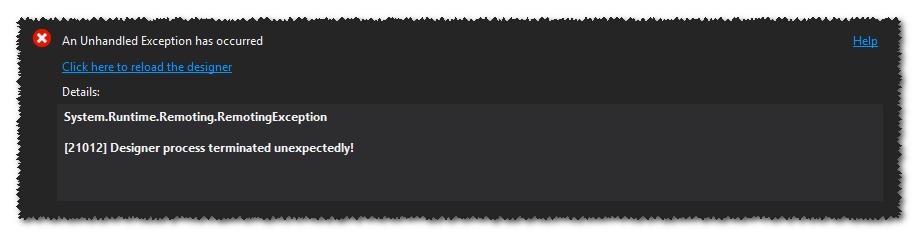
An Unhandled Exception has occurred
Click here to reload the designer
Detalis:
System.Runtime.Remoting.RemotingException
[21012] Designer process terminated unexpectedly !












