VirtualBox- issues with Graphics Card (in Game Maker 7.0)

So I have been using VirtualBox to execute WinXP in Ubuntu (scarcely)
Everything works and I have not had any problem until this error tries to execute the program Game Maker Pro 7.0-1 for having tried to execute a game:
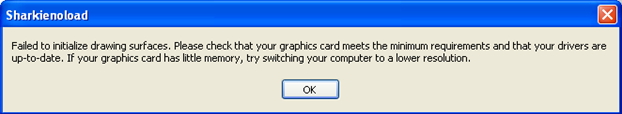
Sharkienoload
Failed to initialize drawing surface. Please check that your graphics card meets the minimum requirements and that you drive are up- to date. If your graphics card has little memory, try switching your computer to a lower resolution.
What about this error? How can I solve it easily? Experts, I invite you to please it gives many other ideas to solve this quickly.












