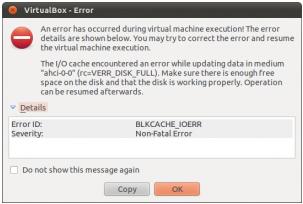VirtualBox Error BLKCACHE_IOERR: Windows 7 on Ubunto host

I have finished the installation process of Windows 7 operating system on VirtualBox (Ubuntu host). But when I try to start the PC, I find this error:
An error has occurred during virtual machine executions The error
details are shown below. You may try to correct the error and resume
the virtual machine execution.
The I/O cache encountered an error while updating data in medium
"ahcl-OO" (rc=VERR_DISK_FULL). Make sure there is enough free
space on the disk and that the disk is working properly. Operation
can be resumed afterwards.