VirtualBox Critical Error – Looking for Solution

Hi all
I doubt what is the reason this error. Just I run VirtualBox software after installation.
Then I tried to install again, repairing, trying to upgrade version, and also downgrading version.
However, I get this error.
Please help me.
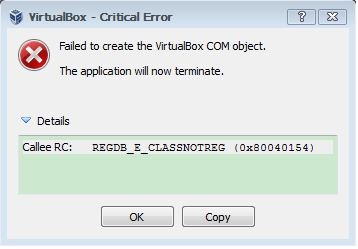
VirtualBox – Critical Error
Failed to create the VirtualBox Com object.
Thanks in advance.












