Viper internet security 2012 installation error
Asked By
20 points
N/A
Posted on - 08/20/2012

Last week I collected Viper Internet Security 2012. Which I can not install. Every time I try I get an error like this.
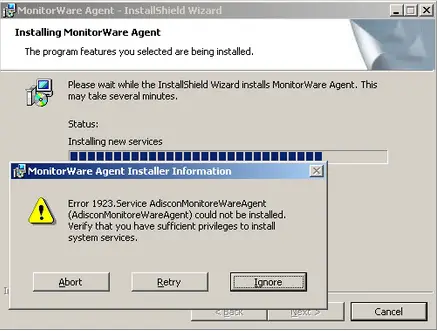
Error 1923. Service AdisconMonitoreWareAgent
(AdisconMonitoreWareAgent) could not be installed.
Verify that you have sufficient privileges to install
system services.












