Video Encoders are not Working and Producing Errors

I've installed TMPGEnc 4.0 XPress (Version 4.7.8.390) in my PC. I am consistently having this error after the application starts when I press the button for starting a new project or anything. The error was “TMPGEnc 4.0 XPress Cannot find the class. (error codec 0x8004800B).”
This is the first time it's happening. Also, since Badaboom do not support GTX460, I have installed the latest edition of MediaCoder NT CUDA Edition. However, it shows this error:
[JavaScript Application] CUDA is not supported on current system.
Those errors don't look that bad, and I believe someone knows how to fix Badaboom or the TMPGEnc 4.0 Xpress (preferably this one) so that I'll be able to use my GFX to encode with instead of my i3-540 CPU.
Also, I am using 260.99 driver for MSI N460GTX Hawk. I do not have problems in video games or any other program. I've put the images of the softwares with errors below.
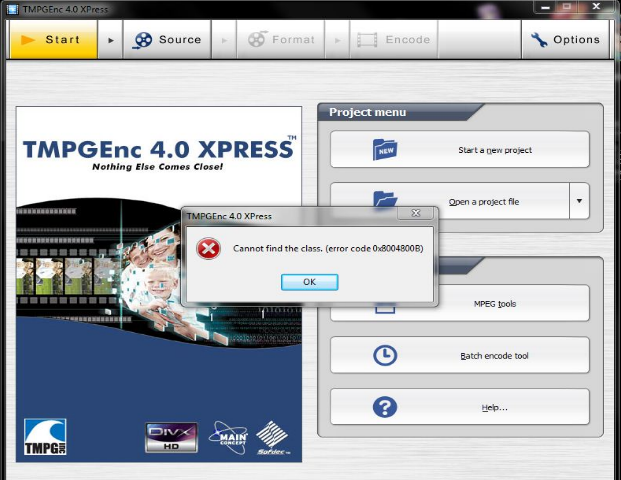
TMPGEnc 4.0 XPress
Cannot find the class. (error code 0x8004800B)

[JavaScript Application]
CUDA is not supported on current system. Please download and use non-CUDA version.
OK











