The version of Windows installed on this machine is not supported.

Hello all,
I recently tried to install McAfee antivirus on my 64 bit windows but the installation was not successful.
It resulted in the following error on the screen:
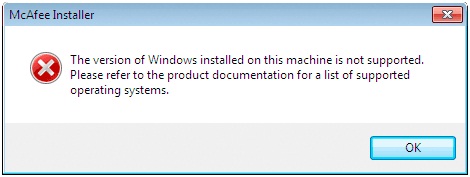
The error says:
McAfee Installer
The version of Windows installed on this machine is not supported.
Please refer to the product documentation for a list of supported operating systems.
Can anyone please shed some light if this is a compatibility issue or some other problem? please help me out to solve the problem. I will be waiting for your comments.
Kindest regards.












