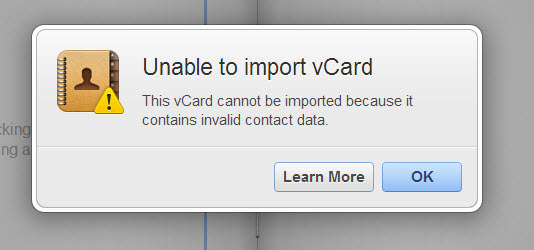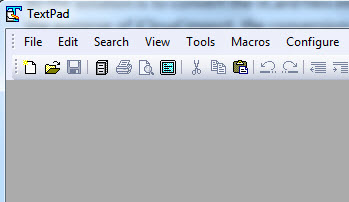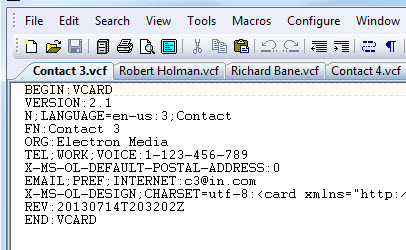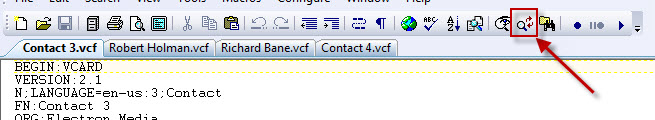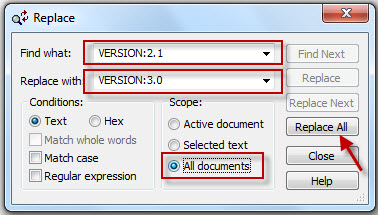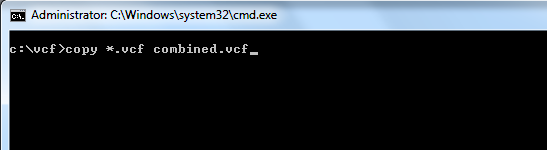Hi tech experts,
I used to import contact details into iCloud using vCard, this method is much easier for me comparing to others. Recently when I am transferring the contacts to my wife phone I faced this error message. This error message is not providing any information why this happened. How to rectify this error from popping? Do I need to update the version of iCloud or vCard? Please help. Thanks.
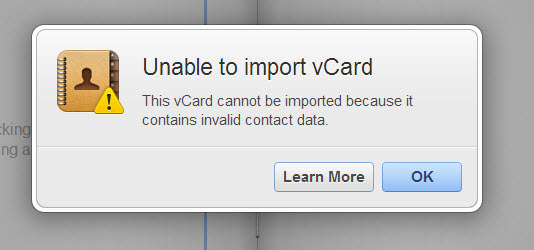
Unable to import vCard This vCard cannot be imported because it
contains invalid contact data
Learn More OK
Answered By
points
N/A
#182785
VCF/vCards importing errors in iCloud

iCloud requires the minimum of vCard(.vcf) version 3.0 whereas many of the software and phones would build vCard(.vcf) version 2.1 or lower. So the solution ids to convert the vCard files into compatible format such as version 3.0 or above. Here I am explaining the process to convert the vCard version 2.1 to 3.0 using the textpad.
1. Download and install the textpad.
2. Open a blank textpad window.
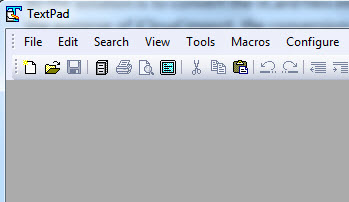
3. Your vCard(.vcf) files drag into the textpad window. For 1000s of contacts process them in 2/3 batches otherwise application will be crash.
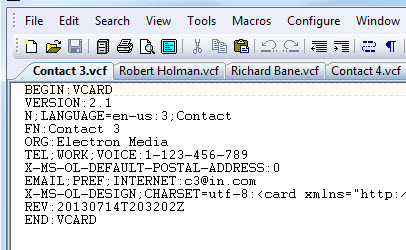
4. Open the “Replace” window.
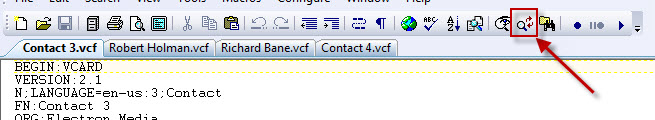
5. Now configure the details like show below:
“Find what” – VERSION:2.1
“Replace With” – VERSION:3.0
Choose “All documents” and press the “Replace all” button.
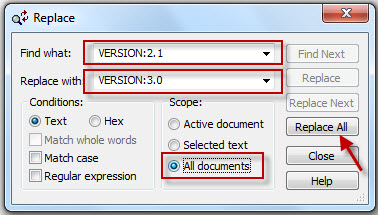
6. Save all files or “File” >> “Save All”.
7. Open the command prompt: “Start” menu>>”Run”>>cmd”.
8. Navigate to the folder where “vCard/.VCF” files are stored such as if you have all your vCard kept in folder “c:vcf” then type command as “cd c:vcf” and press “Enter”.
9. Now type this command : copy *.vcf combined.vcf
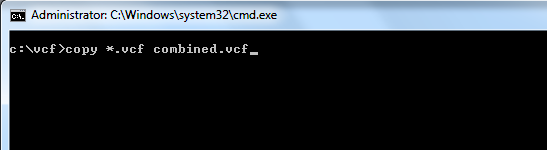
Now close the textpad and command prompt window and try to drag this only “combined.vcf” file into iCloud interface again. I am sure now you will be able all your contracts should import without any problems.