VBA Enabler installation error for AutoCAD 2011.

Hi,
There is an error from AutoCAD 2011 that occurs when I try to install the VBA Enabler, to help me fix any AutoCAd issues. Is this problem unique to me or anyone with a solution?
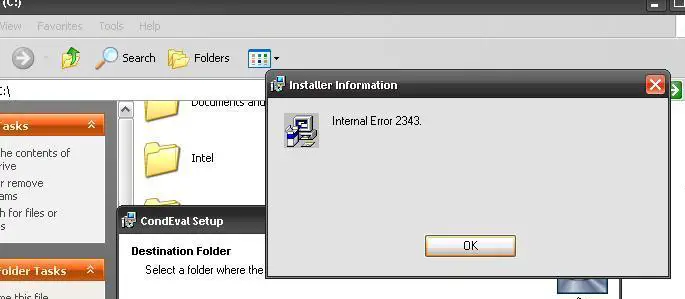
Internal Error 2343












