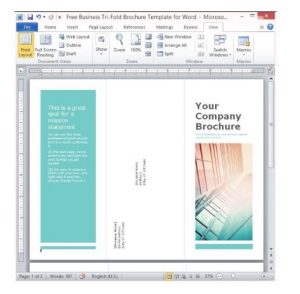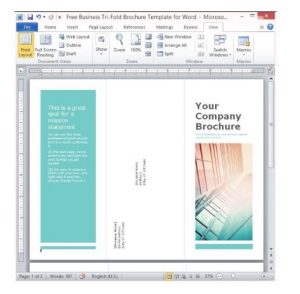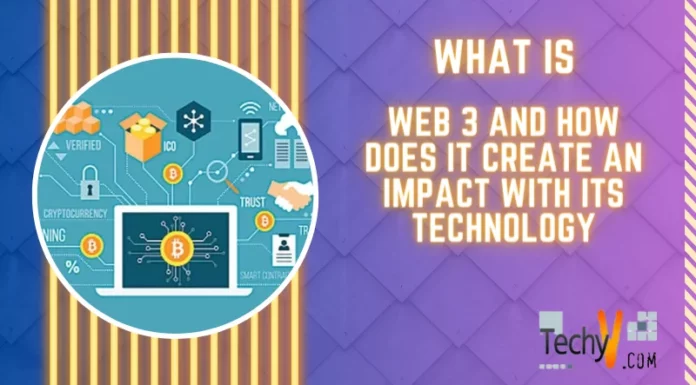Hello,
Notify the steps for the tri fold brochure Microsoft word in stepwise for the easy reference only and thanks for the solutions as well.
Various Steps For Tri Fold Brochure Microsoft Word As Reference.

Hey,
The steps for tri fold brochure Microsoft word is as follows:
• First you need to create a new document for the same and click on the new blank document
• Now you need to manually setup the page like the margins with 0.2 as the margin.
• Also you need to change the page orientations as well to landscape
• Now set up the column too
• Change the width and the spacing as well for the margins
• Lastly select the line between option and click on ok
• Now you can remove the lines and print the same and it’s done successfully.