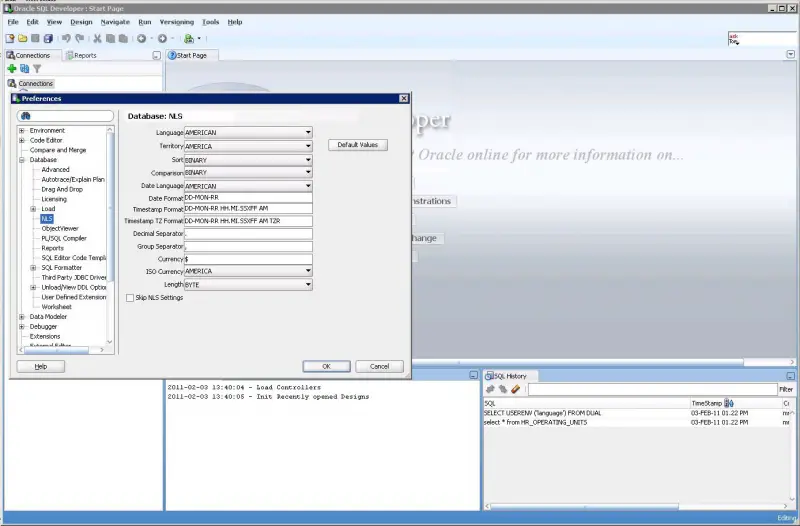V3.0, NLS_LENGTH_SEMANTICS byte vs. char for CREATE TABLE

Hi,
When creating a new table (via "New Table" or "Data Load …") NLS_LENGTH_SEMANTICS of table columns are always in byte even when NLS_LENGTH_SEMANTICS is set to char for the instance (and so as default for all sessions) and has not explicitly changes for the current session. Is there a way to change this behavior or could this be a general problem in 3.0? I would like SQL Developer to use the standard settings of the instance as long as I don't set it different for a session. Please give me a little hint how to solve this issue.
Thanks in advance.