Using Ultra ISO for Burning a CD Error

Hi, I have attached the picture of the error.
I got this error when I was using Ultra ISO for burning a CD on my HP dv6-1123ee Entertainment Notebook. I have done my fare share of research on this issue, and applied many of these solutions, but none of them have worked.
So I am posting this error here, hoping that one of your experts will give me the perfect answer.
You should know that I have Windows 7, and all my drivers are updated, along with the Windows.
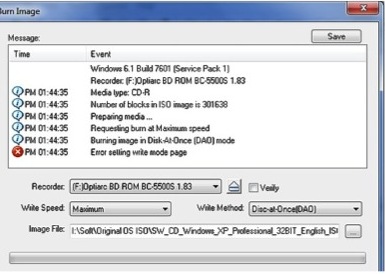
Thank you for your attention.












